Home / News / Industry news
Industry news
Nov 09,2025
By:Shinging
A Guide to the Power System for a Telecom Equipment Box
1. Starting Out
1.1. What this document is for: This document explains how the power system for a telecom box works.
1.2. About the telecom box: This section describes the box itself, like what kind it is and what it does.
1.3. Why power is so important: The equipment inside must have power all the time. If the power stops, the communication service will also stop.
2. Figuring Out the Power Needs
2.1. What uses power: We make a list of every piece of equipment that needs electricity.
2.2. How much power is used: We measure the normal power use and the highest power use.
2.3. Planning for later: We make sure the system can handle more equipment in the future.

3. How the Power System is Built
3.1. The overall plan: A simple diagram shows how all the power parts connect.
3.2. Changing the power type: A device called a rectifier changes the wall outlet's power to the type the telecom gear uses.
3.3. Sending power around: Wires and safety switches send the right kind of power to each device inside the box.
3.4. The backup plan: Batteries turn on to provide power when the main power from the street goes out.
4. The Main Parts of the System
4.1. The main power input: This is the main power cable and its main safety switch.
4.2. The power converter: This component modifies the type of power.
4.3. The batteries: This concerns the kind of batteries we utilize and their longevity.
4.4. The electrical system: These include the safety switches and cables that deliver power to every appliance.
4.5. The watchkeeper: This is a mechanism that monitors the power system and issues an alert if there is an issue.

5. Ensuring Security and Dependability
5.1. Defense against electrical issues: The system includes components that prevent hazardous electrical surges and short circuits.
5.2. Including extras: We provide additional components to ensure that if one part fails, the system continues to operate.
5.3. Adhering to regulations: The entire system is designed to comply with all key safety standards.
6. Dealing with Heat
6.1. How much heat is made: We calculate how much heat all the equipment produces.
6.2. How to reduce the temperature: We determine whether we require only fans or a compact air conditioner to eliminate the heat.
6.3. Excessive heat is detrimental to batteries: We recall that high temperatures accelerate battery deterioration.
7. Configuring and Maintaining the System
7.1. Installation process: Follow these steps to configure the system properly and securely.
7.2. How to activate it for the initial time: This is the detailed procedure for powering on the system.
7.3. Regular check-ups: This is the schedule for looking at the system to make sure it is healthy.
7.4. What to do if there is a problem: This is a list of warnings and what a person should do for each one.
8. Contemplating What Lies Ahead
8.1. Simplifying expansion: We create the system to facilitate adding more power in the future.
8.2. Preparing for new technology: We ensure the box is equipped to support new devices that require more energy, such as 5G.
8.3. Using less energy: We choose parts that waste less electricity, which saves money.

Water treatment facilities are the unsung heroes of modern civilization, ensuring that millions of people have access to clean and safe water every da...
Jan 21,2026 / Industry news
Driven by digital transformation, the industrial landscape is undergoing earth shattering changes. The core of this revolution is the integration of I...
Jan 18,2026 / Industry news
In the era of Industry 4.0, sustainable development has shifted from a buzzword to a business imperative. As manufacturers strive to reduce their envi...
Jan 18,2026 / Industry newsOnline
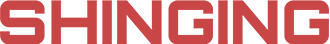
Provider of Complete Metal Manufacturing Solutions
+86 18939857433
1188 Jiu Ye Road, Shanghai, China
11561 N Lamar Blvd,Austin,Texas,United States of America,78753
Gyeongin-ro 56-gil 8, ,3F jjbeauty,Guro-gu,Seoul,Guro-gu,Seoul,Republic of Korea
Top
Copyright © 2025 Shinging Technology Co., Ltd.,
Power By Bontop